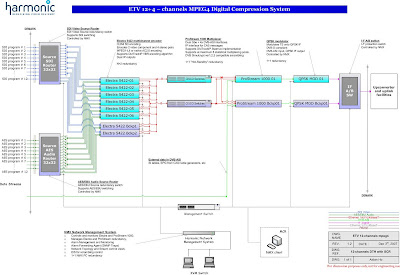Technologies and Services on Digital Broadcasting.Broadcast technology advanced video and digital television (DTV).
Friday, December 11, 2009
AZIMUTH&ELEVATION CALCULATIONS.
AZIMUTH calculation
AZ=arcTan(-tan Wd/sin G)+180 ........... for Northern Hemisphere
(OR)
AZ=arcTan(-tan Wd/sin G) .......... for Southren Hemisphere
Where
Wd=Difference in Longitude between Earthstation and satellite.
G= Great circle angle
= arc cos (cos Wd X cos L) L=earthstation lattitude.
Monday, November 9, 2009
Thursday, October 29, 2009
DIFFERENCE BETWEEN HUB,SWITCH and ROUTER
What is the difference between a hub, switch, and router?
HUB:
A hub is very "unintelligent". Every single signal/packet/bit/whatever that is placed on the network wire (cat5, coax, whatever), is blasted out every active port on the hub. In other words, every computer on a hub sees every computers data that is sent to the hub. In order for this to work correctly, every single computer/device connected to the hub must be running at the same speed and duplex. If 99 computers have a 10/100 Mbps network card, and 1 computer has a 10 Mbps network card, then all other 99 computers will renegotiate their speeds to 10 Mbps. This is because all of these computers are within the same "collision domain". This is so called because many times 2 or more computers will attempt to talk at the same time and this will cause the signals to collide. Each of these computers will detect that, wait for a random amount of time, and attempt to resend their data. This is absolutely normal. Just keep in mind that the more computers you stick on a collision domain, the more collisions you will have, and therefore the more retransmissions will have to occur, and therefore the slower things are going to get. The hub simply EXTENDS the collision domain so you can hook more devices into the same collision domain.
SWITCH:
A hub is very "unintelligent". Every single signal/packet/bit/whatever that is placed on the network wire (cat5, coax, whatever), is blasted out every active port on the hub. In other words, every computer on a hub sees every computers data that is sent to the hub. In order for this to work correctly, every single computer/device connected to the hub must be running at the same speed and duplex. If 99 computers have a 10/100 Mbps network card, and 1 computer has a 10 Mbps network card, then all other 99 computers will renegotiate their speeds to 10 Mbps. This is because all of these computers are within the same "collision domain". This is so called because many times 2 or more computers will attempt to talk at the same time and this will cause the signals to collide. Each of these computers will detect that, wait for a random amount of time, and attempt to resend their data. This is absolutely normal. Just keep in mind that the more computers you stick on a collision domain, the more collisions you will have, and therefore the more retransmissions will have to occur, and therefore the slower things are going to get. The hub simply EXTENDS the collision domain so you can hook more devices into the same collision domain.
SWITCH:
The switch is somewhat more intelligent than the hub. Every port on the switch is its own collision domain. So the fact that all your computers have to have the same speed and duplex, is only true as far as the switch port. In other words, you would take all your 10/100 Mbps users and your 10 Mbps only users, and stick them on 2 different ports of the switch. This would cause all the 10/100 users to work at 100 Mbps with no interference from the 10 Mbps people. Dont worry, the 100 Mbps people will still be able to talk to the 10 Mbps people just fine. BUT WAIT, THAT ISNT ALL! The switch is also smart enough that it actually reads the data from every PC, checks for errors, and then forwards it ONLY out the port that the destination computer is connected to, saving you the bandwidth on all other connections, whereas the hub simply sends it out all ports regardless of who is where. And because the switch checks for errors, it will discard the data if it is bad, thereby saving even more bandwidth. How does it do all this? When the data enters the switch, it looks up the destination MAC address. What is a MAC address? Every single network device/interface/computer in the whole world has its very own, and totally unique MAC address. This address is assigned by the manufacturer, and every single one in the whole world is different. When 2 computers send data to each other, they send the data to each other's MAC address. The switch listens to all these computers sending data, memorizes who is connected to which port, and then sends the data only out the port where the destination MAC address is connected to.
ROUTER:
ROUTER:
Ok, now things begin to get somewhat complicated. The switch may be fantastic, but it has one weakness. It only operates with the computers on the same LAN. It isnt smart enough to send data out to the internet, or across a WAN. In order to do that, you have to have a router. The router is the device which is smart enough to route data from the LAN to the internet, or to your ISP, or to your WAN, or even to another LAN. So in other words, you connect all the computers in your LAN together using a hub or a switch, then you connect 2 LANs together, or connect your LAN to the internet, using a router. One port on the router plugs into the switch/hub, and the other ports are used to plug into the internet or WAN link.
Tuesday, October 27, 2009
Thursday, October 22, 2009
Monday, October 19, 2009
STB Error Code List (homecast IRD)
STB Error Code List
Error Code
Note
SCREEN TEXT
DESCRIPTION
E00
mandatory
E00 Service not scrambled
The currently watched service is not scrambled. No message will appear on the screen, the status will only be shown on the CA Status screen.
E01
optional
E01 Please insert CA Module
CAM Absent
E02
optional
E02 CA Module EEPROM Failure
CAM EE Corrupted
E03
optional
E03 CA Module Failure
CAM Hardware Error
E04
mandatory
E04 Please Insert Smartcard
The smartcard is not present
E05
mandatory
E05 Unknown Smartcard
SoftCell rejects the smartcard. Faulty smartcard or not an Irdeto smartcard.
E06
mandatory
E06 Smartcard Failure
SC_DRV rejects the smartcard. The comms between the smartcard and CAM has failed. It is likely that the cause of this is a faulty smartcard.
E07
mandatory (SoftCell 2.10 and higher)
E07 Checking Smartcard
The smartcard has been inserted and SoftCell is verifying that it is an Irdeto Pay-TV smartcard. This message must be on the screen immediately and stay until the smartcard has been verified and either shows Video or an Error banner.
If the smartcard is inserted up side down, it is possible that the smartcard driver detects this very quickly. In this case, and all other cases in which the driver decides on a Card Error very quickly, it is possible that the “E05 Unknown Smartcard” follows the “E04 Please insert Smartcard” immediately.
E08
mandatory
E08 CA Module failure
The IRD has requested the CAM to descramble more services simultaneously than the CAM can handle. This limit is hardware dependent, i.e. it will be different for I-Chip, TP5 etc. (srvstatus = 4)
E09
mandatory
E09 CA Module failure
The CAM EEPROM is faulty.
E10
mandatory
E10 PMT format error
or
E10 Service Define format error
PMT format error (srvstatus = 8 for SoftCell up to 2.15)
or
Service Define format Error (srvstatus = 8 for SoftCell 2.21A and higher)
E11
depreciated
E11 Updating CAM EEPROM
Updating CAM EERPOM (srvstatus = 7)
E12
mandatory
E12 CA Module failure
SoftCell needs more key space to process this stream (too many ECM streams).
E13
mandatory
E13 CA Module failure
SoftCell has reached the limit of its stream capability.
E14
optional
E14 Service is currently scrambled
The IRD has requested the CAM to descramble a service, but there are no ECMs present. This means that there are no ECMs being played out by the headend.
E15
mandatory
E15 Service is currently scrambled
A general error was encountered in descrambling the ES.
E16
mandatory
E16 Service is currently scrambled
The viewer is not entitled to watch this service because the product in the ECM playout is not on the smartcard.
E17
mandatory
E17 Service is currently scrambled
The viewer is not entitled to watch this service because the sector number in the ECM playout is not on the smartcard.
or
The viewer is not entitled to watch this service because the smartcard is rejected by the smartcard Marriage function (SoftCell 2.12 and higher). In this case the error code E17 has priority over all CA Error messages that have CA Status “00” and “01”, see the IRD CA task Driver API . This priority is handled by SoftCell.
E18
mandatory
E18 Service is currently scrambled
The viewer is not entitled to watch this service due to a product blackout filter imposed by the headend.
E19
mandatory
E19 Service is currently scrambled
The viewer is not entitled to watch this service because the product entitlement on the smartcard has expired or the datecode on the card has gone backwards
E20
mandatory
E20 Service is currently scrambled
The viewer is not entitled to watch this service due to a regional blackout filter imposed by the headend.
E21
mandatory
E21 Service is currently scrambled
The viewer is not entitled to watch this service due to a user filter imposed by the headend.
E22
mandatory
E22 Event Purchased
The current event of the currently watched service is an IPPV event, and it has been purchased. This will not result in a message displayed on the screen.
E23
mandatory
E23 Preview Period
The current event of the currently watched service is an IPPV event, and it is in preview. This will not result in this message displayed on the screen; rather the message will be an IPPV Purchase banner.
E24
mandatory
E24 Service is currently scrambled
The current event of the currently watched service is an IPPV event, and the preview period has expired.
E25
mandatory
E25 Event already purchased
The IPPV event has already been purchased. This will not result in a message displayed on the screen.
E26
mandatory
E26 Event is recorded
The first time that the viewer surfs onto an IPPV event, the smartcard records this event in its database. This will not result in a message displayed on the screen; rather the message will be an IPPV Purchase banner.
E27
mandatory
E27 No further purchases possible
The viewer has surfed onto an IPPV event for the first time and the smartcard cannot store the event in its database as it is full. The IRD should attempt a call-back session.
E28
mandatory
E28 Credit limit reached
The viewer has attempted to purchase an IPPV event, however there is not enough credit on the smartcard. The IRD should attempt a call-back session.
E29
mandatory
E29 Service is currently de-scrambled
The currently watched service is being descrambled successfully. No message will appear on the screen, the status will only be shown on the CA Status screen.
E30
mandatory
E30 Service is currently scrambled
An authentication failure occurred during ECM submission by SoftCell to the smartcard. This is due to a key mismatch between the playout and the smartcard or a Patch Filter fails for an ECM.
E31
mandatory
E31 Service is currently scrambled
The keys carried in the ECM playout do not match those on the smartcard. Two options are available: change the playout or replace the smartcard.
E32
mandatory
E32 Service is currently scrambled
Or
E32 Viewing is temporarily blocked, please stay tuned
Incorrect slot. (An operator sector is not on card.)
Or
When the smartcard is Surflocked and change to a surflocking enabled scrambled service, E32 should mean “Viewing is temporarily blocked, please stay tuned”.
E33
mandatory
E33 Invalid Smartcard
Key mismatch between smartcard and SoftCell (srvstatus = 11)
E34
mandatory
E34 Service is currently scrambled
SoftCell has not yet determined the descrambling status.
E35
optional
E35 Service is currently scrambled
The IRD has requested the CAM to descramble a service, but the CAM does not respond with a descramble status (No Service Define Reply). This is typically due to the absence of ECM playout.
E36
optional
E36 Smartcard Not Compatible
There is a field on the smartcard indicating the type of IRD that card is suitable for. This could be DTH, monitoring or Profdec. This message occurs if there is an incompatibility between the smartcard field and the IRD into which the card has been inserted.
E37
mandatory
E37 Service Unknown
Occurs under the following conditions:
There is an attempt to change to a channel (by directly entering the channel number) and no service is located at that channel number.
There is no entry for the required service ID in the PAT on the transport stream that has been tuned to.
there is no PAT on the transport stream that has been tuned to.
E38
mandatory
E38 Service is not currently running
or
E38 Service is not running
Occurs under the following conditions:
There is no PMT for the service.
Running status of the service is set to NOT RUNNING in the SDT, see also section .
The service that is being watched gets dropped from the Service List descriptor in an operator’s BAT, or from the SDT.
If the service is an Irdeto scrambled service, the CA-Task must send a Service Clear to SoftCell to clear this service; video should be blanked.
E39
optional
E39 Locating Service
Occurs when the service that is being watched is moved to a different transport stream. This could be deduced by any one of the following:
Transport stream ID for the relevant SDT has changed.
Transport stream ID of the PAT has changed.
Service list descriptor containing the service is attached to a transport stream other than the transport stream currently tuned to. This would be indicated in the NIT or BAT for a specific operator.
E40
optional
E40 Decoder Memory Full
Decoder Memory Full
E41
optional
E41 Service is not currently available
May occur when the IRD retrieves the PAT or PMT and the current event of the currently watched service is not allowed in the country, as per the definition of E43 (Not Allowed in this Country).
E42
mandatory if parental rating is supported
E42 Parental Control Lock
and/or
Ask for Parental PIN
Occurs under the following conditions, see also :
When the parental rating of the event is greater than the IRD setting that has been made via the Parental Control menu.
When manually blocking the current event of the currently watched service.
When the EIT does not contain a parental rating descriptor, but only if the IRD’s parental rating is not the maximum (Unblocked).
E43
Optional
E43 Not allowed in this country
Occurs under the following conditions, see also :
The currently watched service is not allowed in the country indicated by the smartcard. This is determined from a country availability descriptor in the SDT.
The current Bouquet is not allowed in the country indicated by the smartcard. This is determined from a country availability descriptor in the BAT.
E44
mandatory if parental rating is supported
E44 No Event Information
An EIT for the current event of the current service has not been received, but only if the IRD’s parental rating is not the maximum (Unblocked), see also .
E45
optional
E45 Service not allowed
An attempt is made to tune to a service on a transport stream, which is blocked by the mux verifier.
E46
optional
E46 Reading Satellite Information
Reading Satellite Information, searching SI
E47
optional
E47 Bouquet Block
Bouquet Blocking
E48
optional
E48 No Signal
or
E48 Searching for signal
Occurs when the front-end reports a loss of signal.
This error message only applies to a momentary loss of signal. When the signal has been lost for longer than 30 seconds, the E52 banner should appear instead of E48.
E49
optional
E49 LNB Overload
Occurs when the current drawn out of the front-end (to power the LNB) is excessive.
E50
optional
E50 No Services available
An attempt is made to change to a service list of a particular type (e.g. TV, Audio) and there are no services of that type available in the bouquet.
E52
mandatory
E52 Searching for signal
Occurs when attempting to tune to a service on a transport stream that cannot be found (e.g. because the service has moved to a new frequency), or if the signal drops away. The following steps occur:
1) “E48 No Signal” or "E48 Searching for Signal" message comes up.
2)If, after ±30 seconds, a signal has not been found, the “E52 Searching for Signal” message will come up as the IRD cycles through transport streams in its database, attempting to establish a lock-on. The IRD must try to lock on the same service on the new frequency, if the service is not found, continue cycling.
E53
optional
E53 Incorrect Pin
The viewer has attempted to purchase an IPPV event and has entered the wrong pin.
E54
obsolete
E54 IPPV OK
Internal message when IPPV purchase is successful. This message will not be displayed on the screen. This code is replaced by E22.
E55
mandatory
E55 Please stay tuned
This banner must be displayed to advise the user to use a longer viewing window. This banner will appear whenever the product on the smartcard has expired, but still falls within the grace period. The smartcard will also return the CW to SoftCell as it is OK to descramble., thus this banner must appear together with Audio / Video.
E56
optional
E56 CAM not compatible
The CAM is not compatible with the IRD MPEG electrical interface.
E57
optional
E57 Unknown Channel
Unknown Channel
E58
optional
E58 channel not currently available
Channel not currently available
E64
optional
E64 Invalid tuning parameters
Occurs when there is an attempt to tune the front-end to a frequency outside the capability of the IRD. Typically this occurs if the tuning parameters have been entered incorrectly, or if invalid tuning information is played out in the NIT. The difference between the tuning frequency and the LNB frequency is outside the capability of the front-end.
E66
optional
E66 Service is currently blocked
Occurs under one of the following conditions:
- The service is SOL (STB Operator Locking) blocked because it is not on an authorised Transport Stream.
- Service is blocked due to Operator requirement to check for valid subscription on smartcard.
E67
optional
E67 Please insert Nagravision smart card
Reserved for manufacturer use.
E68
optional
E68 Nagravision smart card not inserted correctly
Reserved for manufacturer use.
E69
optional
E69 Free-to-air service is blocked
Reserved for manufacturer use.
E70
optional
E70 This service is unavailable on your second TV
If a service ONLY contains elementary streams that are NOT available on the secondary TV, then this message should be displayed.
e.g.: On an OpenTV STB, the secondary might not support OpenTV applications.
E71
optional
E71 Song title and Artist information cannot be viewed
Require for Multichoice Africa Multiview STB
Displayed on services, which would display the DMX application on the primary TV
E72
optional
E72 Rescan in progress. Please wait
The Service Database, is being rebuilt. Thus not possible to present AV on the secondary TV
E73
optional
E73 TVLink Overload
Occurs when the current drawn out of a TVLink supporting remodulator, is excessive. Only required on STB’s that support the TVLink module.
E74
optional
E74 LNB1 Overload
Occurs when the current drawn out of the primary front-end (to power the LNB) is excessive.
E75
optional
E75 LNB2 Overload
Occurs when the current drawn out of the secondary front-end (to power the LNB) is excessive. Only supported on STB’s with TWO satellite inputs.
E76
Mandatory for Multiview
E76 TV2 Disabled. Please contact customer services
When the Multiview product is NOT found on the smartcard, the secondary AV should be disabled and this banner displayed.
E80
mandatory
E80 Not receive the de-tweak keys
SoftCell cannot de-tweak the tweaked CW as it has not yet received the de-tweak key EMM (srvstatus = 12)
E81
mandatory
E81 Not have the correct key to
decrypt the received de-tweak keys
SoftCell cannot de-tweak the tweaked CW as it does not have the correct key to decrypt the de-tweak key EMM (srvstatus = 13)
E82
mandatory
E82 E82 No CA Regional Info
SoftCell enable the Regional Filtering functionality but never get the Regional Filtering descriptor from the CA-Task or CA Client. (srvstatus = 15)
E83
mandatory
E83 Regional Blocking
SoftCell enable the Regional Filtering functionality and get the Regional Filtering descriptor from the CA-Task or CA Client, but the region or sub region info in the descriptor is mismatching with these in the smartcard. (srvstatus = 16)
Saturday, October 17, 2009
Wednesday, October 14, 2009
Saturday, October 10, 2009
WHY LINK BUDGET IN BROADCASTING
This is the new text page Why Link Budget.Why Link Budget The first step in designing a satellite network is performance of a satellite link budget analysis. The link budget will determine what size antennae to use, SSPA or TWTA PA power requirements, link availability and bit error rate, and in general, the overall customer satisfaction with your work. What exactly is a link budget? Like most RF work, it has long been considered by the uninitiated as one of the " Black Arts " involving the dreaded invocation of mathematics, uttering of formula, and skillful estimation of the unknown. The secrets of the successful link budget have long been treated as if they are Masonic in Origin; satellite service providers tend to guard the Holy SFD and Righteous IO Backoff Value to the death…. and beyond. What a link budget actually involves is a relatively simple addition and subtraction of gains and losses within an RF link. When these gains and losses of various components are determined and summed, the result is an estimation of end-to-end system performance in the real world. To arrive at an accurate answer, factors such as the uplink power amplifier gain and noise factors, transmit antenna gain, slant angles and corresponding atmospheric loss over distance, satellite transponder noise levels and power gains, receive antenna and amplifier gains and noise factors, cable losses, adjacent satellite interference levels, and climatic attenuation factors must be taken into account. Fortunately in this age of computers and spreadsheet programs, the link budget does not have to be all that difficult to compute. Several companies now market quite sophisticated link budget calculation programs that contain large databases of information regarding satellite performance parameters, ground station antenna performance data, and other information vital to calculation. With one of these programs, all the user must do is fill in the blanks regarding earth station location, planned satellite(s) to use, required link availability, and "quick as a wink" the program generates a very good estimation of link performance. A very good example of this type of program is the link budget program included in the SatFinder CD Rom available (for both PC and Macintosh) from Design Publishers. If your liquid assets of knowledge exceed those in the bank, you can design a spreadsheet to obtain similar results, assuming you have to time to drag out the IEEE Engineering Handbook and input all of the formulae. Prepare to spend some time interpolating terrestrial microwave data into your satellite application. For those without either a lot of time or money, I have decided to risk the Holy Inquisition, and make my own Excel Version 7.0 Spreadsheet available. (It's also much easier to write an article covering this piece of work than to re-invent the wheel telling you, gentle reader, how to input all the math!) Since "The Half of Knowledge is to Know Where to Find Knowledge" CLICK HERE to download the program, and then read on. When you run the sheet using Microsoft Excel 7.0 for Windows 95, you will notice that some fields are highlighted in BOLD type. These fields are important, as they must contain data relevant to your network. You must change the data from my defaults in order to obtain an accurate calculation of your network's performance. Fields that are italicized indicate end results. As a former college botany professor of mine used to say: " Here's what you will need to know to pass the test. " The saturated EIRP and saturated flux density of the transponder. The satellite G/T figure appropriate to your planned uplink location. Satellite transponder bandwidth. Satellite transponder output backoff or attenuation. Satellite transponder input backoff or attenuation. The above information can generally be obtained from the satellite operator, or from a good satellite database such as SATNEWS.COM. Other sources of this data include printed media, such as the International Satellite Directory also available at SATNEWS. You will also need the following information that you and your customer can supply: Latitude and longitude of the uplink and downlink earth stations. Planned data or information rate. Modulation type (BPSK or QPSK) Forward error correction rate (1/2 or 3/4) Spread Factor - if any (use only for spread spectrum systems) Uplink and Downlink frequencies. Uplink and Downlink antenna sizes. Uplink and Downlink antenna efficiency. Uplink and Downlink transmit and receive gains at frequency. Minimum digital signal strength (EB/No) for desired Bit Error Rate (BER) performance. Once the above information is available, it is a simple matter to plug the data into the spreadsheet and calculate the link budget. In Ku band networks, it is a good rule of thumb to allow 7 or 8 dB of margin above threshold at the receive site with clear sky conditions. This will generally provide a link availability in excess of 99.5%. C band networks require much less margin, typically about 3 dB, for the same performance expectation, since there is less atmospheric attenuation with the C band. Most satellite space providers prefer to sell carrier power levels that are proportional to bandwidth used -- or balanced power/bandwidth service. If your link budget indicates that significantly more power is required than bandwidth indicates, you will want to use a larger receive antennae. This "free gain" will lower the power requirement from the satellite, and therefore, the continuing costs of network operation. " Bandwidth Limited " service, or the use of less power than would be used in balanced services, is sometimes available for even less cost. If you can oversize the network's receive antennas a bit, the difference in hardware costs will more than be paid for in lower bandwidth-limited spacetime fees. Always approach satellite space segment as you would a sexually transmitted disease. Once you've gotten it, you're stuck with it. Anything that can be done to minimize the recurring costs of satellite access should be done before you sign the provider's agreement! Most satellite operators limit satellite received EIRP to a specific maximum level of 6dBW/4kHz, or about minus140 dBW per square meter on the ground. If spectral density exceeds these limits, you should use better LNB's or larger receive antennas to lower the power requirements. You can also spread the signal over greater bandwidth; either by changing FEC rates, changing modulation formats from QPSK to BPSK, or by using some form of additional signal spreading. With today's newer satellites operating at 4 times traditional satellite power levels, the established limits can become a problem with even balanced power / bandwidth carriers. The sample data included in the Excel spreadsheet provided is valid for NSN Network Services' transponder 13 on the new GE-1 satellite, at the locations specified. Performance has been field verified and is accurate to within 1 dB EB/No. As you begin to manipulate the variables, you will quickly "get a grip" on how the various system parameters effect overall network performance. Once you understand what is going on, you can plug in the variables required in your own network applications. So what is a link budget? A link budget is actually not as complicated as it sounds. Put simply, it is the sum of all the losses between your transmitter and the satellite and back down again to a receiver. These losses are reduced by any gain you have at the transmitter, satellite or receiver. So in order to see if your signal is still going to be big enough to use after it has been sent to a receiver via satellite, the gains and losses are effectively added together and the result will be the net gain or loss. A loss means your signal has got smaller, and a gain means it has got bigger. This is a very simplified explanation, but it gives you an idea of what the link budget is trying to calculate. The following more in depth explanations talk you through each major parameter. The maths behind all of this, and there is a lot of it, is not looked at here. Words are much easier to understand than equations i think. These parameters may seem scary or alien to you. Fear not, learning what they are is all that is important at this stage. See also our satcom terms page. The transmitter: The transmit frequency is the RF radio frequency at which this carrier wave is transmitted. The EIRP is a measure of the power which is required to transmit the carrier wave so that it reaches the satellite. The G/T is a measure of the performance of the transmitter and is based on the gain of the transmitter (the amplifier, other parts of the uplink equipment chain and the antenna) and the noise of the equipment in the uplink chain. Just as in an audio system, a noisy amplifier is not as good as a quiet amplifier. The uplink chain is the series of stages the signal goes through before leaving the antenna on its way to the satellite. The Lat and Long is the location of the transmit terminal on the earth. Measured in degrees the latitude and longitude is a global position reference used by the GPS system amongst others. The elevation is the angle up from horizontal (0 degrees) that the antenna must point at to see the satellite in conjunction with azimuth. The azimuth is the compass angle from true north that the antenna must be pointed at to see the satellite in conjunction with elevation. Path loss is the attenuation of the signal due to the inverse square law and the earths atmosphere which reduces the size of your signal on its way to the satellite. Inverse square law is explained here. Losses are the attenuating factors within the transmitter system such as RF radio frequency cable connectors and different types of RF cable. Lastly the margin is used to allow for extra atmospheric attenuation due to localised rain or snow at the transmitter location. The Satellite: Starting with the translation frequency, this is used by the satellite to convert the transmitted signal to a new frequency so that the satellite doesn't retransmit the signal at the same frequency as the transmitter on earth. If it did the two signals would interfere with each other and the result would be unusable. Instead, the signal is moved, usually down in frequency to a 'Receive Band'. The translation frequency is the amount by which the transmitted signal is moved in MHz. The EIRP is again the same for the satellite as it is for the transmit terminal. The G/T is also the same for the satellite as it is for the transmit terminal. The C/No Sat is the carrier signal level to noise level ratio of the transmitted signal when it reaches the satellite. This is a measure of the signal reaching the satellite after travelling through the atmosphere. The Long is the longitude of the satellite. The satellite is located above the equator at a latitude of 0 degrees. Thus, only the longitude is required to identify the satellites location. Ant Gain is the gain of the receive antenna on the satellite. Transp Gain is the gain of the transponder on the satellite, this is in effect one channel of many that are arranged in bands of frequency on the satellite. They can be independantly controlled to increase or decrease the gain. They are sometimes even organised so that they cover different areas of the earth through the use of different antenna systems. Transp Gain is the gain of the satellite transponder. Req'd EIRP is the amount of power the satellite has to use to get your signal back to earth. % EIRP is the percentage of total satellite power available for all of the signals using it, that it must devote to your signal. Pwr @ Sat is the actual power of your signal transmitted from the satellite. The Modem: Data Rate is described at the beginning of this article and is the amount of data you wish to transmit per second. This is measured in bits. Eb/No Req'd is the energy per bit to noise level ratio that is required to provide error free data. This is usually specified by the modem manufacturer. Status is an indication of whether the receivers modem would be happy with your link budget. If it locks, the chances are that the link would be succesful and error free. Link margin is the overall amount of attenuation in any part of the satellite link that can be tolerated by the modems before they loose lock. Losing lock means losing the signal and thus the satellite link is lost, no data received. The Receiver: The Rx Freq is the receive frequency determined by the satellite translation freqency. the receiver must be tuned to this frequency to pick up the signal from the satellite. C/No is the carrier power to noise level ratio which is a measure of how much signal is visible above the noise. In audio terms this would be exactly the same as music and hiss. Less hiss more music. G/T is the same as the transmitter G/T except it is now for the receive terminal. Lat is the same as the transmitter Latitude except it is now for the receive terminal. Long is the same as the transmitter Longitude except it is now for the receive terminal. Elevation is the same as the transmitter Elevation except it is now for the receive terminal. Azimuth is the same as the transmitter Azimuth except it is now for the receive terminal. Path Loss is the same as the transmitter Path Loss except it is now for the receive terminal. Losses is the same as the transmitter Losses except it is now for the receive terminal. Margin is the same as the transmitter Margin except it is now for the receive terminal taking into account any weather at the location of the receive terminal. So Calculate: With all this data and a lot of maths, the calculations can be made and the Link Margin obtained, if the Link Margin is too small, extra losses may occur due to atmospheric conditions which cause the link to fail. Balancing the budget is to end up with either 0 dB if no extra margin is required, or about 3 dB if some protection is needed. The maths is all taken care of behind the scenes on our Online link budget calculator, all you need to know are the parameters for the satellite link.
COMPRESSION PRINCIPLES
Introduction
Everybody is familiar with the word "Compression" in different ways. Compression process has different meaning in chemical, mechanical, civil and metallurgical engineering etc. But moment we thing about compression in electronic engineering one word which strikes our mind is "Digital". These days it is practically a cliche to claim that all electronic communication is engaged in a digital revolution. Before we discuss the impact of compression on digital revolution, let us analyse digital revolution.
1. Digital Revolution
All sensory signals including audio and video signals are analog at the point of origination or at the point of perception. Although analog system has been in use for decades but following defects in it are unavoidable.
*
Difficulty of maintaining throughout the broadcast chain a true analog of the original signal.
*
Distortions in phase and amplitude occur at all points in the system causing deterioration of the technical quality of the picture.
*
Excessive attention is required in designing circuits so that these distortions are limited to manageable proportions thus increasing the cost of the system.
In case of digital the signal in first converted into a sequence of 0s and 1s (called bits) which may be transmitted or stored. The receiver then reconverts or decodes the bits into a replica of the original signal.
The main advantage of digital representation of information is the robustness of the bit stream. It can be stored and recovered, transmitted and received, processed and manipulated, all virtually without error. The only requirement is that a zero bit be distinguishable from a one bit, a task that has become quite easy since the invention of integrated circuit and high speed computational technology.
Digital revolution has brought a range of benefits but there are two main reasons for its unstoppable adoption.
*
The possibility to replicate in a more economic and compact way the different system components that technologies specific of a field had made possible.
*
The net saving in bandwidth usage compared to the corresponding analogue solution.
Some examples of digital revolutions offered by music record, speech telephony and satellite broadcasting are as follows :
*
The vinyl disc, phonograph cylinder etc. has existed for over 100 years but now CD has entered in a big way.
*
Analogue speech has existed for over 100 years but now PCM is used in the network by billions of people unbeknownst to them.
*
Analogue satellite television has been in operation for 2 decades but now digital television is being watched by millions of people.
From the above it may be concluded that inexpensive integrated circuits, high speed communication networks, rapid access, dense storage media and computing architectures that can easily handle video-rate data are now rapidly making the analog standard obsolete.
Digital audio and video signals integrated with computers, telecommunication networks, and consumer products have fueled the digital revolution. At the heart of this revolution is the digital compression of audio and video signal. This digital revolution is probably not possible without the support of compression. The compression for digital revolution is like the heart for human body. As proper functioning of heart is essential for human body to survive, similarly proper compression is necessary to make digital revolution a complete success.
Digital Revolution without compression - Is it feasible ?
The first step in digital revolution is digitization " which means sampling plus quantization. Let us examine the status of video signal after simple digitization. Video signal is converted into the digital format in accordance with the international standard CCIR Rec. 601. The three source signals, namely the luminance signal Y and the two colour difference signals (chrominance) Cr and Cb are all converted to digital format using 8 bit linear PCM coding and three separate analog to digital converters (ADC). The Y signal is sampled at the rate of 13.5 million samples per second whereas Cr and Cb are sampled at 6.75 million samples/second. The output from the three ADCs are multiplexed together to form a single stream having a bit rate of 216 million bits per second.
High rate bit stream can be transmitted/stored by a modulation scheme called QPSK (Quadrature Phase Shift Keying). From the incoming bit stream two bits are taken at a time to constitute, what is known as a symbol. In QPSK, the digital modulation is carried out by varying the phase of the RF carrier in accordance with the value of an incoming symbol. As QPSK symbol is composed of two bits it can have four possible values (00, 01, 10, 11). Accordingly the transmitted RF carrier takes one of four phase values (45o, 135o, 225o, 315o). The RF double sided bandwidth required for a digitally modulated signal is equal to the input symbol rate. Continuing with our above example, the 216 mbps stream gives a symbol rate of 108 million symbols per second which will require a 108 MHz RF channel for transmission.DVCPRO
But for analog TV transmission present bandwidth allocations are only 7 MHz (VHF) and 8 MHz (UHF). Therefore simple digitization of video signal will result in enormous bandwidth expansion. In other words it may be said that digital revolution with simple digitization is just not feasible.
So how digital revolution can be achieved ?
Audio and video signals have large amount of redundancy. It means that after simple digitization audio and video signal will have very large quantity of bits which may be removed without sacrificing the quality. This is achieved by a process known as "Compression". Following paragraphs will explain this wonderful process.
2. The orange juice analogy - A simple way of understanDVCPROding Video Compression Concept
The concept of complete video compression process can be easily understood with the help of an orange juice analogy described below :
Assume that you are owner of a very big orange orchard. The price of orange in your area has crashed due to excellent crop of oranges. You may incur a huge loss if you sell oranges at your place. To make profit you decide to convert oranges into orange pulp and export to other countries. The figure 1 describes the complete process up to the consumption of orange juice by consumer. This process is very much similar to the video signal compression process where oranges are analog to video signal. The comparison is described below :
DVCPRO
1.
Psycho-visual redundancy : In this type of redundancy the information that appears during very small duration that our eye cannot perceive is not transmitted. In other words limitations in human visual system and human audio system are exploited.
1.
information that appears during very small duration that our eye cannot perceive is not transmitted. In other words limitations in human visual system and human audio system are exploited.
Fig. 1 Orange Juice Analogy of Video Compression
ORANGES
VIDEO SIGNAL
1.
Washing of oranges to remove dust etc. otherwise it may spoil the orange juice.
1.
Filtering of video signal to remove noise etc. otherwise it may corrupt the video signal.
2.
Removing peel, skin, seed from oranges
2.
Removing unwanted information from the video signal.
3.
By crushing process converting orange into orange juice
3.
By digitization process converting analog video into digital video.
4.
Water content in the orange juice is redundant. An expensive plant is used to remove the redundant water content from the orange juice without destroying its quality
4.
A significant amount of information content in the video signal is redundant. An expensive encoder is used to remove the various types of redundant information from the digitized video signal without destroying its quality.
5.
The output of the plant is pulp of orange juice whose physical quantity is much less than the orange juice quantity which is fed to the plant.
5.
The output of the encoder is compressed digital video whose number of bits are much less than the bits of digitized video fed to the encoder.
6.
The orange pulp is packed in small tins. Necessary information such as name of company, details of ingredients, weight, directions for handling and converting pulp into almost like fresh orange juice.
6.
DVCPROThe bits of compressed digital video are converted into small packets. Header of each packet contains necessary information such as name, number of bits, and direction for decoding to convert it into almost like original video signal.
7.
These small sealed tins are packed into big cartons for storage/ transportation. These tins in the carton are transported by some carriers.
7.
Packets of bits are multiplexed to form group of pictures (GOP). These are now ready for storage in hard disc or transmission by modulating on carrier.
8.
Consumer follows the instructions written on each tin to prepare almost like fresh orange juice from the pulp. For this he is required to add correct quantity of water and ice etc.
8.
The decoder on receiving the packets converts the compressed bits into almost like original video signal as per the information given in the header.
9.
The process of making orange juice from the pulp is very simple as compared to the process of converting orange juice into pulp.
9.
The decoding process of converting compressed bits into video signal is much simpler than encoding process. TheDVCPROrefore decoders are cheaper and less complicated than encoder.
10.
Manufacturer do not specify how exactly pulp is prepared. It is their trade secret. They only specify its ingredients and instruction about how to prepare orange juice from the pulp.
10.
Encoder is like a black box. The manufacturer do not specify, how coding is done. It is their trade secret. only bit stream and decoding format is described.
11.
The orange pulp must be prepared as per the standard specifications like ISI etc.
11.
The compression process must follow the international standards like JPEG, MPEG, H261 etc.
DVCPRODVCPRO
Overview of the complete video compression process has been explained above with the help of the orange juice analogy. Now let us try to analyse the compression in more technical manner.
All sensory signals including audio and video signals are analog at the point of origination or at the point of perception. Although analog system has been in use for decades but following defects in it are unavoidable.
*
Difficulty of maintaining throughout the broadcast chain a true analog of the original signal.
*
Distortions in phase and amplitude occur at all points in the system causing deterioration of the technical quality of the picture.
*
Excessive attention is required in designing circuits so that these distortions are limited to manageable proportions thus increasing the cost of the system.
In case of digital the signal in first converted into a sequence of 0s and 1s (called bits) which may be transmitted or stored. The receiver then reconverts or decodes the bits into a replica of the original signal.
The main advantage of digital representation of information is the robustness of the bit stream. It can be stored and recovered, transmitted and received, processed and manipulated, all virtually without error. The only requirement is that a zero bit be distinguishable from a one bit, a task that has become quite easy since the invention of integrated circuit and high speed computational technology.
Digital revolution has brought a range of benefits but there are two mDVCPROain reasons for its unstoppable adoption.
*
The possibility to replicate in a more economic and compact way the different system components that technologies specific of a field had made possible.
*
The net saving in bandwidth usage compared to the corresponding analogue solution.
Some examples of digital revolutions offered by music record, speech telephony and satellite broadcasting are as follows :
*
The vinyl disc, phonograph cylinder etc. has existed for over 100 years but now CD has entered in a big way.
*
Analogue speech has existed for over 100 years but now PCM is used in the network by billions of people unbeknownst to them.
*
Analogue satellite television has been in operation for 2 decades but now digital television is being watched by millions of people.
From the above it may be concluded that inexpensive integrated circuits, high speed communication networks, rapid access, dense storage media and computing architectures that can easily handle video-rate data are now rapidly making the analog standard obsolete.
Digital audio and video signals integrated with computers, telecommunication networks, and consumer products have fueled the digital revolution. At the heart of this revolution is the digital compression of audio and video signal. This digital revolution is probably not possible without the support of compression. The compression for digital revolution is like the heart for human body. As proper functioning of heart is essential for human body to survive, similarly proper compression is necessary to make digital revolution a complete success.
Digital Revolution without compression - Is it feasible ?
The first step in digital revolution is digitization " which means sampling plus quantization. Let us examine the status of video signal after simple digitization. Video signal is converted into the digital format in accordance with the international standard CCIR Rec. 601. The three source signals, namely the luminance signal Y and the two colour difference signals (chrominance) Cr and Cb are all converted to digital format using 8 bit linear PCM coding and three separate analog to digital converters (ADC). The Y signal is sampled at the rate of 13.5 million samples per second whereas Cr and Cb are sampled at 6.75 million samples/second. The output from the three ADCs are multiplexed together to form a single stream having a bit rate of 216 million bits per second.
Subscribe to:
Comments (Atom)
HEVC Coding
High efficiency video coding
-
STB Error Code List Error Code Note SCREEN TEXT DESCRIPTION E00 mandatory E00 Service not scrambled The currently watched service...
-
EXAMPLE1:DVB-S Calculations for Bandwidth = 36 MHz, DVB-S, QPSK-7/8, Roll off Factor: 0.20 Symbol rate= BW/ (1+Ro...
-
Digital Service Manager(NMX) Nwtwork Group Creation Open Domain Manager goto database select catalog a...